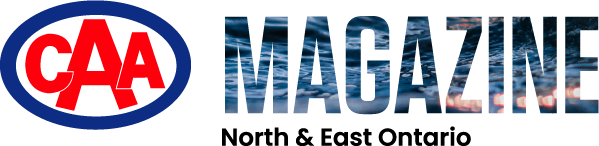Staying safe abroad: How to protect your devices while travelling
3 Minute Read
Travelling is all about adventure, relaxation and making memories. But while you're sitting on the beach or exploring a new city, cybercriminals are hard at work, looking for their next target.
According to a recent survey by All About Cookies, an online security research team, 90 per cent of international travellers admit to high-risk tech practices abroad.
So, before you head out, check out these cybersecurity travel tips to keep hackers from ruining your trip.
Charging your devices
Picture this: you're at the airport, your phone is almost dead, and you find a free charging station. Perfect, right? Wrong, that innocent-looking charging port could be a hacker's playground.
Airports, hotels, and coffee shops often provide free charging stations, but these can be a hidden cybersecurity threat.
Cybercriminals can install malware or steal data from your phone through compromised USB ports—a tactic known as juice jacking.
Always plug your charger into a wall outlet instead of a public USB port to protect yourself. Consider carrying a USB data blocker or a portable power bank to avoid the risk altogether.
Use a VPN
A virtual private network (VPN) is essential when accessing the internet abroad. A VPN encrypts your internet traffic and routes it through a different location, making it difficult for hackers to intercept your personal information.
Without a VPN, cybercriminals can monitor your online activity, steal login credentials, or even access sensitive accounts. While a VPN makes it harder for cybercriminals to hack your device, it is not impossible. Selecting a reputable VPN service can help ensure your data remains private, no matter where you are.
Public Wi-Fi

Free Wi-Fi at airports, hotels, and coffee shops can be a lifesaver, but it is also a major security concern. These public networks are open to everyone, making them easily hacked.
When you sign in to public Wi-Fi networks, ensure they are legitimate and not fake networks set up by actors looking to steal your personal information. Look for official network names and avoid connecting to networks with generic or suspicious names.
It's also good practice to avoid logging into sensitive accounts such as your bank account and sharing information you don't want others to know.
Check your Bluetooth
Bluetooth is a convenient way to connect devices, but poses cybersecurity risks, especially when travelling. Hackers can exploit Bluetooth vulnerabilities to intercept data, track your location, or gain unauthorized access to your device.
According to the Government of Canada, turn off Bluetooth when it's not in use to stay secure, as leaving it on in public places increases the risk of unwanted connections. Be cautious when pairing with unfamiliar devices, such as rental cars or public kiosks, since these connections may store your personal information.
If you connect to a shared device, permanently remove your phone from the paired list and delete any stored data before leaving. Some devices automatically reconnect to previously used Bluetooth networks, which attackers can exploit, so it's important to disable automatic pairing in your settings.
These precautions can help prevent unauthorized access and keep your personal information safe while travelling.
Be aware of phishing
Once you book your next adventure, you may receive phishing emails or scam messages designed to trick you into revealing personal information.
These fake communications often appear from travel agencies, airlines, or hotels, asking you to confirm your booking or provide sensitive details like credit card numbers. Always double-check the sender's email address and avoid clicking on suspicious links.
According to a study conducted by Check Point Research in May 2024, of the 25,668 new domains registered, one in every 33 was found to be malicious or suspicious. The research revealed that fraudulent travel websites were created, impersonating well-known companies like booking.com and KAYAK.
It's a good idea to contact the company directly using verified contact details to confirm any requests. Stay vigilant and protect your personal information.
Watch out for artificial intelligence
Artificial intelligence (AI) is making scams more sophisticated than ever. Cybercriminals now use AI to generate fake emails, deepfake videos, and even voice recordings to impersonate legitimate companies or individuals.
These scams can be difficult to spot because AI-generated voices and messages can mimic real customer service representatives.
To protect yourself, be cautious about unexpected requests for personal information. If you receive a call or message asking for sensitive details, verify it with the company using official contact information. Be especially wary of urgent or high-pressure tactics, as scammers often use fear to manipulate travellers into making quick decisions.
Stay secure and enjoy your trip
Travelling should be stress-free, but taking some precautions can help keep your personal information safe. For example, you can reduce the risk of cyber threats abroad by using a VPN, avoiding public charging stations, managing your Bluetooth connections, and staying alert for scams.
Cybersecurity doesn't have to be complicated—just a few small changes can make all the difference in keeping your data secure while you enjoy your trip.