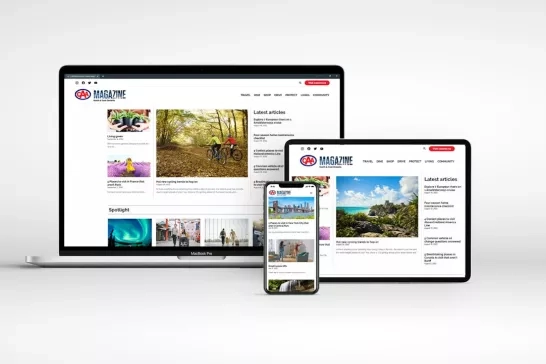Managing your CAA Membership online is easy
Your CAA My Account is the quick and easy way to manage your membership and get access to CAA benefits and services. We've created this quick,two-minute video to show you around. In My Account, you can manage your contact and payment information, request and track roadside assistance calls, monitor your savings, and get access to exclusive CAA offers!
Membership FAQs
Visit my.caaneo.ca/myaccount. To log in, enter your 16-digit CAA Membership number or the email address on your account.
You can easily modify your Membership online by logging into your CAA My Account using your Membership number or email address. To update personal information or add Associates, visit the main page under the My Membership tab. To upgrade your Membership, navigate to the My Billing tab and click on Update Coverages under the Upgrade Plan section. If this option isn't visible, please call 1-800-705-1803 for assistance.
If you forgot your password, visit this page to reset it.
*Visit caaneo.ca/termsandconditions for full Membership Terms and Conditions.