We make waiting easier
CAA's Service Tracker™ gives Members live updates* on their driver's location and estimated arrival time.
Use CAA Service Tracker in 3 easy steps
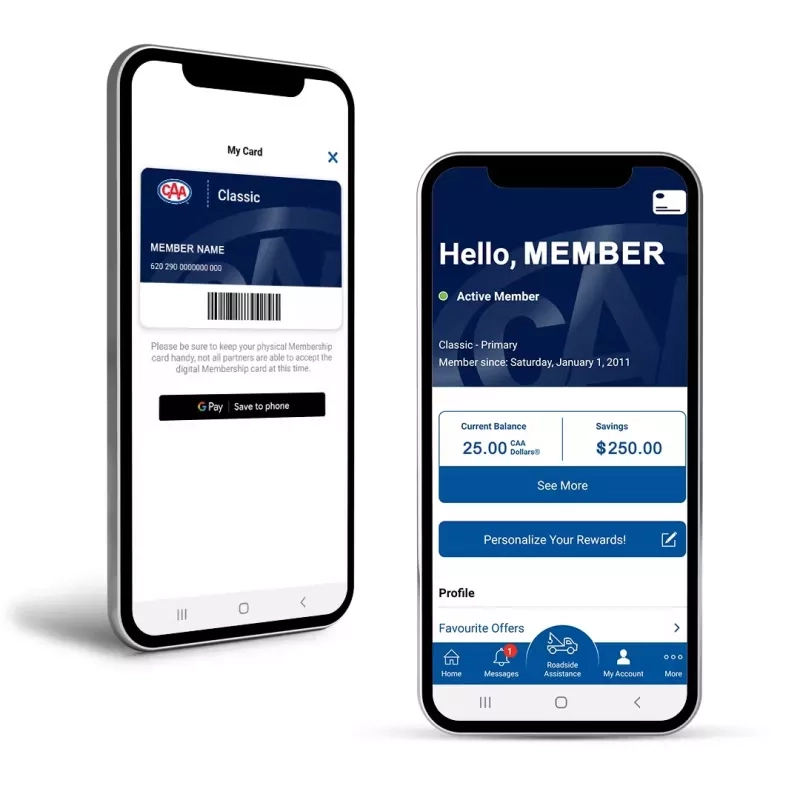
Step 1
Set up your My Account. My Account lets you use the CAA Service Tracker, upgrade your Membership, check your CAA Dollars® balance and more!
Step 2
Place a roadside assistance request. There are a few different ways to submit a request - choose the one that’s most convenient for you!

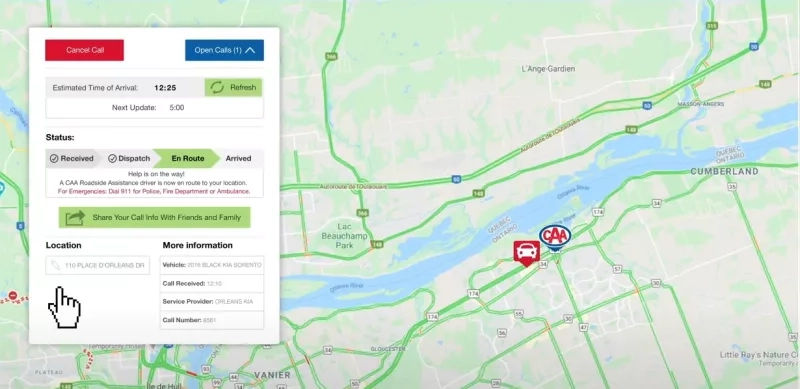
Step 3
Track your service call. Monitor your driver’s progress so you can see exactly where they are and when they’ll arrive on our interactive map.*
Not a CAA Member? Save 15% on new Memberships.
Sign up to take advantage of great deals and savings. CAA Memberships start at just $301 a year, plus tax. Use promo code SNOW15
Automotive FAQ
To set up you CAA My Account, register online here. Enter your Membership Number, postal code, and email address, then create a strong password. Once you’ve registered, log in using the Membership number or email address, and password associated with your account.
CAA Roadside Assistance is available 24 hours a day, seven days a week. Place your roadside service request through My Account, the CAA Mobile App, online or by phone.
Once your CAA My Account is set up and logged in, go to the tab My Automotive > My Roadside, and click on Track Current Rescue.
After you’ve placed your roadside assistance call, you can use the CAA Service Tracker™ to track your driver’s location once they’re on their way. This tool provides an update on your driver’s ETA every five minutes. You can also use our built-in map to track your driver every step of the way. *Check availability in your area.
*This service is not available in all areas or with all contractors.
Terms and conditions apply. Visit caaneo.ca/termsandconditions for full Membership terms and conditions.





